Jeep Cherokee (KL): Tire rotation recommendations
The tires on the front and rear of your vehicle operate at different loads and perform different steering, handling, and braking functions. For these reasons, they wear at unequal rates.
These effects can be reduced by timely rotation of tires.
The benefits of rotation are especially worthwhile with aggressive tread designs such as those on On/Off Road type tires. Rotation will increase tread life, help to maintain mud, snow, and wet traction levels, and contribute to a smooth, quiet ride.
Refer to the "Maintenance Schedule" for the proper maintenance intervals. The reasons for any rapid or unusual wear should be corrected prior to rotation being performed.
The suggested Front Wheel Drive (FWD) rotation method is the "forward cross" shown in the following diagram. This rotation pattern does not apply to some directional tires that must not be reversed.
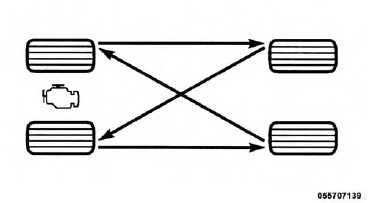
Front Wheel Drive (FWD) Tire Rotation
The suggested Four Wheel Drive (4WD) Tire rotation method is the "rearward cross" shown in the following diagram.
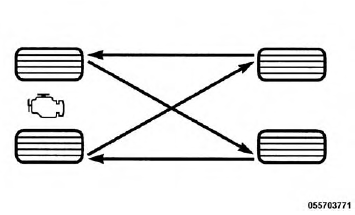
Four Wheel Drive (4WD) Tire Rotation
CAUTION!
Proper operation of four-wheel drive vehicles depends on tires of equal size, type and circumference on each wheel. Any difference in tire size can cause damage to the power transfer unit. Tire rotation schedule should be followed to balance tire wear.
 Tire chains (traction devices)
Tire chains (traction devices)
 Tire pressure monitor system (tpms)
Tire pressure monitor system (tpms)
Other materials:
Customer Programmable Features/Personal Settings - Uconnect 5.0 Settings
Push the SETTINGS or the MORE button on the faceplate,
then the "Settings" button on the touchscreen (if
equipped) to display the menu setting screen. In this
mode the Uconnect system allows you to access programmable
features that may be equipped such as Display,
Voice, Clock & Date, Safet ...
