Jeep Cherokee (XJ): Diagnosis and testing. Service procedures. Removal and installation
ANTILOCK BRAKES The ABS brake system performs several self-tests
every time the ignition switch is turned on and the
vehicle is driven. The CAB monitors the systems
input and output circuits to verify the system is operating
correctly. If the on board diagnostic system
senses that a circuit is malfunctioning the system
will set a trouble code in its memory.
NOTE: An audible noise may be heard during the
self-test. This noise should be considered normal.
NOTE: The MDS or DRB III scan tool is used to
diagnose the ABS system. For additional information
refer to the Antilock Brake section in Group
8W. For test procedures refer to the Chassis Diagnostic
Manual. BLEEDING ABS BRAKE SYSTEM ABS system bleeding requires conventional bleeding
methods plus use of the DRB scan tool. The procedure
involves performing a base brake bleeding,
followed by use of the scan tool to cycle and bleed the
HCU pump and solenoids. A second base brake bleeding
procedure is then required to remove any air
remaining in the system.
(1) Perform base brake bleeding. Refer to base
brake section for procedure.
(2) Connect scan tool to the Data Link Connector.
(3) Select ANTILOCK BRAKES, followed by MISCELLANEOUS,
then ABS BRAKES. Follow the
instructions displayed. When scan tool displays TEST
COMPLETE, disconnect scan tool and proceed.
(4) Perform base brake bleeding a second time.
Refer to base brake section for procedure.
(5) Top off master cylinder fluid level and verify
proper brake operation before moving vehicle. REMOVAL (1) Remove negative battery cable from the battery.
(2) Pull up on the CAB harness connector release
(Fig. 4) and remove connector.
(3) Remove brake lines from the HCU.
(4) Remove HCU/CAB mounting nuts and bolt
(Fig. 5) and remove HCU/CAB.
1 - CAB INSTALLATION (1) Install HCU/CAB on the mounting studs.
(2) Install mounting nuts and bolt. Tighten to 11.5
N·m (102 in. lbs.).
(3) Install brake lines to the HCU and tighten to
19 N·m (170 in. lbs.).
(4) Install wiring harness connector to the CAB
and push down on the release to secure the connector.
(5) Install negative battery cable to the battery.
(6) Bleed ABS brake system.
1 - HCU REMOVAL (1) Raise vehicle and turn wheel outward for easier
access to sensor.
(2) Remove sensor wire from mounting brackets.
(3) Clean sensor and surrounding area with shop
towel before removal.
(4) Remove bolt attaching sensor to steering
knuckle and remove sensor (Fig. 6).
(5) Remove sensor wire from brackets on body and
steering knuckle.
(6) Unseat sensor wire grommet in wheel house
panel.
(7) In engine compartment, disconnect sensor wire
connector at harness plug. Then remove sensor and
wire. INSTALLATION (1) If original sensor will be installed, wipe all
traces of old spacer material off sensor pickup face.
Use a dry shop towel for this purpose.
(2) Apply Mopar Lock N' Seal or Loctite t 242 to
bolt that secures sensor in steering knuckle. Use new
sensor bolt if original bolt is worn or damaged.
(3) Position sensor on steering knuckle. Seat sensor
locating tab in hole in knuckle and install sensor
attaching bolt finger tight.
(4) Tighten sensor attaching bolt to 4.7 N·m (42 in.
lbs.).
(5) If original sensor has been installed, check sensor
air gap. Air gap should be 0.36 to 1.5 mm (0.014
to 0.059 in.). If gap is incorrect, sensor is either loose,
or damaged.
1 - WHEEL SPEED SENSOR PIGTAIL (6) Secure sensor wire to steering knuckle and
body brackets.
(7) Route sensor wire forward and behind shock
absorber. Then attach sensor wire to spring seat
bracket with grommets on sensor wire.
(8) Route sensor wire to outer sill bracket. Remove
all twists or kinks from wire.
(9) Attach sensor wire to sill bracket with grommet.
Be sure wire is free of twists and kinks.
(10) Verify sensor wire routing. Wire should loop
forward and above sill bracket. Loose end of wire
should be below sill bracket and towards brake hose.
(11) Seat sensor wire grommet in body panel and
clip wire to brake line at grommet location.
(12) Connect sensor wire to harness in engine compartment. REMOVAL (1) Raise and fold rear seat forward for access to
rear sensor connectors (Fig. 7).
(2) Disconnect sensors at rear harness connectors.
(3) Push sensor grommets and sensor wires
through floorpan.
(4) Raise vehicle.
(5) Disconnect sensor wires at rear axle connectors.
(6) Remove wheel and tire assembly.
1 - REAR SEAT CROSSMEMBER (7) Remove brake drum.
(8) Remove clips securing sensor wires to brake
lines, rear axle and, brake hose.
(9) Unseat sensor wire support plate grommet.
(10) Remove bolt attaching sensor to bracket and
remove sensor (Fig. 8). INSTALLATION (1) If original sensor is being installed, remove
any remaining pieces of cardboard spacer from sensor
pickup face. Use dry shop towel only to remove
old spacer material.
(2) Insert sensor wire through support plate hole.
Then seat sensor grommet in support plate.
(3) Apply Mopar Lock N' Seal or Loctite t 242 to
original sensor bolt. Use new bolt if original is worn
or damaged.
(4) Install sensor bolt finger tight only at this
time.
(5) If original rear sensor was installed, adjust
sensor air gap to 0.92-1.275 mm (0.036-0.05 in.). Use
feeler gauge to measure air gap (Fig. 9). Tighten sensor
bolt to 13 N·m (115 in. lbs.).
(6) If new sensor was installed, push cardboard
spacer on sensor face against tone ring (Fig. 10).
1 - TONE WHEEL
Fig. 9 Setting Air Gap On Original Rear Sensor 1 - WHEEL SPEED SENSOR Then tighten sensor bolt to 13 N·m (115 in. lbs.). Correct
air gap will be established as tone ring rotates
and peels spacer off sensor face.
(7) Route sensor wires to rear seat area.
(8) Feed sensor wires through floorpan access hole
and seat sensor grommets in floorpan.
(9) Verify that rear sensor wires are secured to
rear brake hose and axle with clips. Verify that wire
is clear of rotating components.
(10) Install brake drum and wheel and tire assembly.
(11) Lower vehicle.
(12) Connect sensor wire to harness connector.
Then reposition carpet and fold rear seat down. REMOVAL (1) Raise and fold rear seat assembly forward for
access to sensor.
1 - REAR SENSOR (2) Disconnect switch harness.
(3) Remove switch mounting screws (Fig. 11)
(4) Remove the acceleration switch.
1 - ACCELERATION SWITCH INSTALLATION CAUTION: The mercury switch (inside the
G-switch), will not function properly if the switch is
installed incorrectly. Verify that the switch locating
arrow is pointing to the front of the vehicle (Fig.
12).
(1) Position switch in mounting bracket.
(2) Install switch mounting bolts and tighten to 3
N·m (27.5 in. lbs.).
1 - SWITCH PART NUMBER (3) Connect harness to switch. Be sure harness
connector is firmly seated.
(4) Move seat back to normal position.Diagnosis and testing
Service procedures
Removal and installation
Hydraulic control unit/controller
antilock brakes
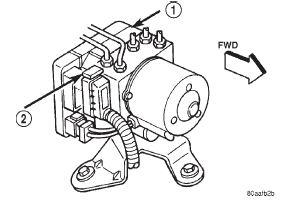
Fig. 4 CAB Harness Connector Release
2 - CAB HARNESS RELEASE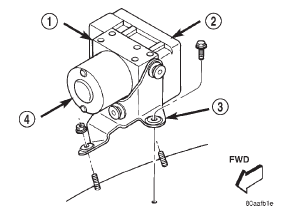
Fig. 5 HCU/CAB Mounting
2 - CAB
3 - HCU/CAB BRACKET
4 - MOTORFront wheel speed sensor
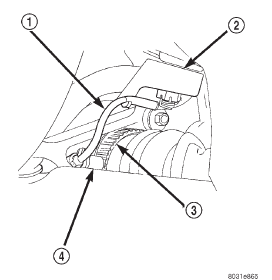
Fig. 6 Front Wheel Speed Sensor
2 - STEERING KNUCKLE
3 - TONE WHEEL
4 - FRONT WHEEL SPEED SENSORRear wheel speed sensor
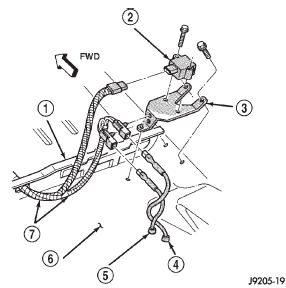
Fig. 7 Acceleration Switch And Rear Sensor Connections
2 - ACCELERATION SENSOR
3 - SENSOR MOUNTING BRACKET
4 - TO R. R. WHEEL SENSOR
5 - TO L. R. WHEEL SENSOR
6 - FLOORPAN
7 - SENSOR HARNESS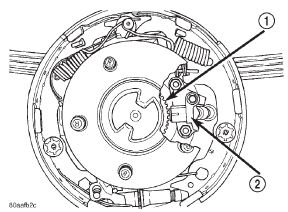
Fig. 8 Rear Wheel Speed Sensor
2 - WHEEL SPEED SENSOR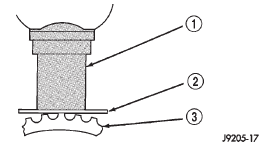
2 - BRASS FEELER GAUGE
3 - TONE RINGG-switch
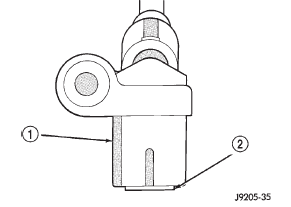
Fig. 10 New Rear Sensor
2 - AIR GAP SPACER ATTACHED TO SENSOR FACE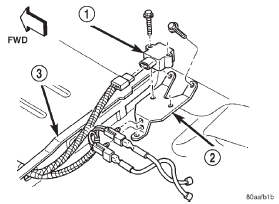
Fig. 11 G-Switch Mounting
2 - SWITCH BRACKET
3 - REAR SEAT CROSSMEMBER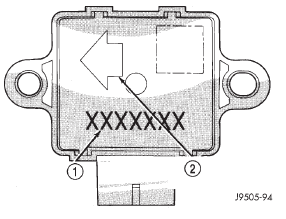
Fig. 12 G-Switch
2 - ARROW INDICATES FRONT OF SWITCH FOR PROPER
MOUNTING
 Disassembly and assembly. Specifications
Disassembly and assembly. Specifications
Other materials:
Bulb replacement
NOTE: Lens fogging can occur under certain atmospheric
conditions. This will usually clear as atmospheric
conditions change to allow the condensation to change
back into a vapor. Turning the lamps on will usually
accelerate the clearing process.Low Beam And High Beam Headlamps
Bi-Xenon High Inte ...

