Jeep Cherokee (XJ): Glove box latch striker. Instrument panel end cap. Instrument panel center support bracket
WARNING: ON VEHICLES EQUIPPED WITH AIRBAGS,
REFER TO GROUP 8M - PASSIVE
RESTRAINT SYSTEMS BEFORE ATTEMPTING ANY
STEERING WHEEL, STEERING COLUMN, OR
INSTRUMENT PANEL COMPONENT DIAGNOSIS OR
SERVICE. FAILURE TO TAKE THE PROPER PRECAUTIONS
COULD RESULT IN ACCIDENTAL AIRBAG
DEPLOYMENT AND POSSIBLE PERSONAL
INJURY. REMOVAL (1) Disconnect and isolate the battery negative
cable.
(2) Open the glove box.
(3) Remove the passenger side airbag module from
the instrument panel. Refer to Passenger Side Airbag
Module in the Removal and Installation section
of Group 8M - Passive Restraint Systems for the procedures.
(4) Remove the two screws that secure the latch
striker to the instrument panel glove box opening
upper reinforcement (Fig. 20).
1 - GLOVE BOX OPENING UPPER REINFORCEMENT (5) Remove the latch striker from the instrument
panel glove box opening upper reinforcement. INSTALLATION (1) Position the latch striker onto the instrument
panel glove box opening upper reinforcement.
(2) Install and tighten the two screws that secure
the latch striker to the instrument panel glove box
opening upper reinforcement. Tighten the screws to
2.2 N·m (20 in. lbs.).
(3) Install the passenger side airbag module onto
the instrument panel. Refer to Passenger Side Airbag
Module in the Removal and Installation section
of Group 8M - Passive Restraint Systems for the procedures.
(4) Close the glove box.
(5) Reconnect the battery negative cable. WARNING: ON VEHICLES EQUIPPED WITH AIRBAGS,
REFER TO GROUP 8M - PASSIVE
RESTRAINT SYSTEMS BEFORE ATTEMPTING ANY
STEERING WHEEL, STEERING COLUMN, OR
INSTRUMENT PANEL COMPONENT DIAGNOSIS OR
SERVICE. FAILURE TO TAKE THE PROPER PRECAUTIONS
COULD RESULT IN ACCIDENTAL AIRBAG
DEPLOYMENT AND POSSIBLE PERSONAL
INJURY. REMOVAL DRIVER SIDE (1) Disconnect and isolate the battery negative
cable.
(2) Remove the knee blocker from the instrument
panel. Refer to Knee Blocker in the Removal and
Installation section of this group for the procedures.
(3) Remove the top cover from the instrument
panel. Refer to Instrument Panel Top Cover in the
Removal and Installation section of this group for the
procedures.
(4) Remove the five screws that secure the end cap
to the instrument panel (Fig. 21).
1 - END CAP (5) Remove the end cap from the instrument
panel. PASSENGER SIDE (1) Disconnect and isolate the battery negative
cable.
(2) Roll down the glove box from the instrument
panel. Refer to Glove Box - Roll Down in the
Removal and Installation section of this group for the
procedures.
(3) Remove the top cover from the instrument
panel. Refer to Instrument Panel Top Cover in the
Removal and Installation section of this group for the
procedures.
(4) Remove the passenger side airbag module from
the instrument panel. Refer to Passenger Side Airbag
Module in the Removal and Installation section
of Group 8M - Passive Restraint Systems for the procedures.
(5) Remove the six screws that secure the end cap
to the instrument panel (Fig. 21).
(6) Remove the end cap from the instrument
panel. INSTALLATION DRIVER SIDE (1) Position the end cap to the instrument panel.
(2) Install and tighten the five screws that secure
the end cap to the instrument panel. Tighten the
screws to 2.2 N·m (20 in. lbs.).
(3) Install the top cover onto the instrument panel.
Refer to Instrument Panel Top Cover in the
Removal and Installation section of this group for the
procedures.
(4) Install the knee blocker onto the instrument
panel. Refer to Knee Blocker in the Removal and
Installation section of this group for the procedures.
(5) Reconnect the battery negative cable. PASSENGER SIDE (1) Position the end cap to the instrument panel.
(2) Install and tighten the six screws that secure
the end cap to the instrument panel. Tighten the
screws to 2.2 N·m (20 in. lbs.).
(3) Install the passenger side airbag module onto
the instrument panel. Refer to Passenger Side Airbag
Module in the Removal and Installation section
of Group 8M - Passive Restraint Systems for the procedures.
(4) Install the top cover onto the instrument panel.
Refer to Instrument Panel Top Cover in the
Removal and Installation section of this group for the
procedures.
(5) Roll up the glove box into the instrument
panel. Refer to Glove Box - Roll Down in the
Removal and Installation section of this group for the
procedures.
(6) Reconnect the battery negative cable. WARNING: ON VEHICLES EQUIPPED WITH AIRBAGS,
REFER TO GROUP 8M - PASSIVE
RESTRAINT SYSTEMS BEFORE ATTEMPTING ANY
STEERING WHEEL, STEERING COLUMN, OR
INSTRUMENT PANEL COMPONENT DIAGNOSIS OR
SERVICE. FAILURE TO TAKE THE PROPER PRECAUTIONS
COULD RESULT IN ACCIDENTAL AIRBAG
DEPLOYMENT AND POSSIBLE PERSONAL
INJURY. REMOVAL (1) Disconnect and isolate the battery negative
cable.
(2) Remove the center bezel from the instrument
panel. Refer to Instrument Panel Center Bezel in
the Removal and Installation section of this group for
the procedures.
(3) Remove the floor console from the floor panel
transmission tunnel. Refer to Floor Console in the
Removal and Installation section of Group 23 - Body
for the procedures.
(4) Pull the floor carpet back from the front of the
floor panel transmission tunnel far enough to access
the instrument panel center support bracket mounting
nuts.
(5) Remove the two nuts that secure the center
support bracket to the studs on the instrument panel
(Fig. 22).
1 - INSTRUMENT PANEL (6) Remove the two nuts that secure the instrument
panel center support bracket to the studs on
the floor panel transmission tunnel.
(7) Remove the center support bracket from the
instrument panel. INSTALLATION (1) Position the center support bracket to the
instrument panel.
(2) Install and tighten the two nuts that secure
the instrument panel center support bracket to the
studs on the floor panel transmission tunnel. Tighten
the nuts to 28 N·m (250 in. lbs.).
(3) Install and tighten the two nuts that secure
the center support bracket to the studs on the instrument
panel. Tighten the nuts to 28 N·m (250 in. lbs.).
(4) Position the floor carpet back onto the front of
the floor panel transmission tunnel.
(5) Install the floor console onto the floor panel
transmission tunnel. Refer to Floor Console in the
Removal and Installation section of Group 23 - Body
for the procedures.
(6) Install the center bezel onto the instrument
panel. Refer to Instrument Panel Center Bezel in
the Removal and Installation section of this group for
the procedures.
(7) Reconnect the battery negative cable.Glove box latch striker
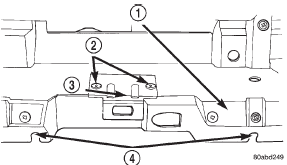
Fig. 20 Glove Box Latch Striker Remove/Install
2 - SCREWS
3 - LATCH STRIKER
4 - STOP BUMPER SLOTSInstrument panel end cap
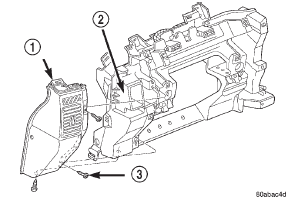
Fig. 21 Instrument Panel End Cap Remove/Install
2 - INSTRUMENT PANEL
3 - SCREWInstrument panel center support
bracket
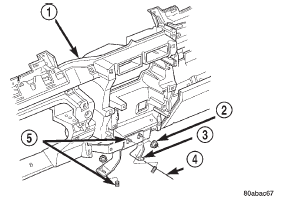
Fig. 22 Instrument Panel Center Support Bracket Remove/Install
2 - NUT
3 - BRACKET
4 - FLOOR PAN TRANSMISSION TUNNEL
5 - STUDS
 Instrument panel top cover. Glove box. Glove box components
Instrument panel top cover. Glove box. Glove box components
Other materials:
Introduction
Congratulations on selecting your new FCA US LLC
vehicle. Be assured that it represents precision workmanship,
distinctive styling, and high quality - all essentials
that are traditional to our vehicles.
This Owner's Manual has been prepared with the assistance
of service and engineering spec ...

