Jeep Cherokee (KL): Personalized menu bar
The Uconnect features and services in the main menu bar are easily changed for your convenience. Simply follow these steps:
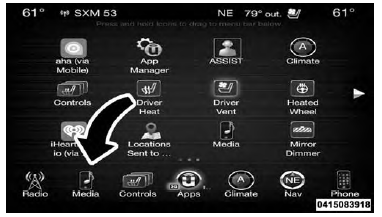
Uconnect 8.4A/8.4AN Main Menu
1. Press the "Apps " button
to open the App screen.
" button
to open the App screen.
2. Press and hold, then drag the selected App to replace an existing shortcut in the main menu bar.
The replaced shortcut will now be an active App/ shortcut on the main menu bar.
 Automatic Temperature Control (ATC). Operating Tips
Automatic Temperature Control (ATC). Operating Tips
Other materials:
Headlight Time Delay. Automatic High Beam Headlamp Control. Daytime Running Lights (DRL)
Headlight Time Delay
This feature provides the safety of headlight illumination
for up to 90 seconds (programmable) when leaving your
vehicle in an unlit area.
To activate the delay feature, place the ignition in the OFF
position while the headlights are still on. Then, turn off
the headlight ...

