Jeep Cherokee (KL): Precautions While Driving With ACC. General Information. Normal (Fixed Speed) Electronic Speed Control Mode
In certain driving situations, ACC may have detection
issues. In these cases, ACC may brake late or unexpectedly.
The driver needs to stay alert and may need to
intervene. Towing A Trailer Towing a trailer is not advised when using ACC. ACC may not detect a vehicle in the same lane that is
offset from your direct line of travel, or a vehicle merging
in from a side lane. There may not be sufficient distance
to the vehicle ahead. The offset vehicle may move in and
out of the line of travel, which can cause your vehicle to
brake or accelerate unexpectedly.
When driving on a curve with ACC engaged, the system
may decrease the vehicle speed and acceleration for
stability reasons, with no target vehicle detected. Once the vehicle is out of
the curve the system will resume
your original Set Speed. This is a part of normal ACC
system functionality. NOTE: On tight turns ACC performance may be limited
Using ACC On Hills When driving on hills, ACC may not detect a vehicle in
your lane. Depending on the speed, vehicle load, traffic
conditions, and the steepness of the hills, ACC performance
may be limited.
ACC may not detect a vehicle until it is completely in the
lane in which you are traveling. In the illustration shown,
ACC has not yet detected the vehicle changing lanes and
it may not detect the vehicle until it's too late for the ACC
system to take action. ACC may not detect a vehicle until
it is completely in the lane. There may not be sufficient
distance to the lane-changing vehicle. Always be attentive
and ready to apply the brakes if necessary.
Narrow Vehicles Some narrow vehicles traveling near the outer edges of
the lane or edging into the lane are not detected until they
have moved fully into the lane. There may not be
sufficient distance to the vehicle ahead.
ACC does not react to stationary objects and stationary
vehicles. For example, ACC will not react in situations
where the vehicle you are following exits your lane and
the vehicle ahead is stopped in your lane. Always be
attentive and ready to apply the brakes if necessary.
This vehicle has systems that operate on radio frequency
that comply with Part 15 of the Federal Communications
Commission (FCC) rules and with Industry Canada
Standards RSS- GEN/210/220/310.
Operation is subject to the following two conditions:
1. The device may not cause harmful interference.
2. The device must accept any interference received,
including interference that may cause undesired operation
of the device.
Changes or modifications to any of these systems by
other than an authorized service facility could void
authorization to use this equipment. In addition to Adaptive Cruise Control mode, a Normal
(Fixed Speed) Electronic Speed Control mode is available
for cruising at fixed speeds. The Normal (Fixed Speed)
Electronic Speed Control mode is designed to maintain a
set cruising speed without requiring the driver to operate
the accelerator. Electronic Speed Control can only be
operated if the vehicle speed is above 20 mph (32 km/h).
To change between the different control modes, push the
ADAPTIVE CRUISE CONTROL (ACC) ON/OFF button
which turns the ACC and the NORMAL (Fixed Speed)
ELECTRONIC SPEED CONTROL OFF. Pushing of the
NORMAL (Fixed Speed) ELECTRONIC SPEED CONTROL
ON/OFF button will result in turning ON (changing
to) the Normal (Fixed Speed) Electronic Speed Control
mode. WARNING! In the normal Cruise Control mode, the system will
not react to vehicles ahead. In addition, the proximity
warning does not activate and no alarm will sound
even if you are too close to the vehicle ahead since
neither the presence of the vehicle ahead nor the
vehicle-to vehicle distance is detected. Be sure to
maintain a safe distance between your vehicle and
the vehicle ahead. Always be aware which mode is
selected. To Set A Desired Speed
Once a speed has been set a message (CRUISE CONTROL
SET TO MPH/KM) will appear indicating what
speed was set. This light will turn on when the electronic
speed control is SET. To Vary The Speed Setting To Increase Speed When the Normal (Fixed Speed) Electronic Speed Control
is set, you can increase speed by pushing the SET + button.
The drivers preferred units can be selected through the
instrument panel settings if equipped. Refer to "Understanding
Your Instrument Panel" for more information.
The speed increment shown is dependant on the speed of
U.S. (mph) or Metric (km/h) units: U.S. Speed (mph) Metric Speed (km/h) To Decrease Speed When the Normal (Fixed Speed) Cruise Control is set,
you can decrease speed by pushing the SET - button. The drivers preferred units can be selected through the
instrument panel settings if equipped. Refer to "Understanding
Your Instrument Panel" for more information.
The speed decrement shown is dependant on the speed
of U.S. (mph) or Metric (km/h) units: U.S. Speed (mph) Metric Speed (km/h) To Cancel The following conditions will cancel the Normal (Fixed
Speed) Electronic Speed Control without clearing the
memory: To Resume Speed To resume a previously set speed, push the RES button
and release. Resume can be used at any speed above
20 mph (32 km/h). To Turn Off The system will turn off and erase the set speed in
memory if:Precautions While Driving With ACC
Offset Driving
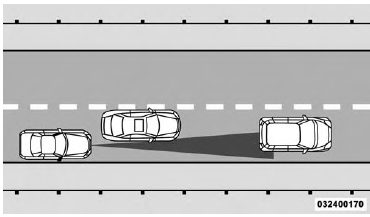
Offset Driving Condition ExampleTurns And Bends
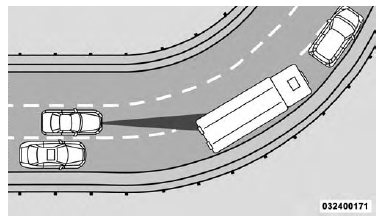
Turn Or Bend Example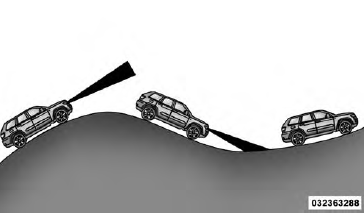
ACC Hill ExampleLane Changing
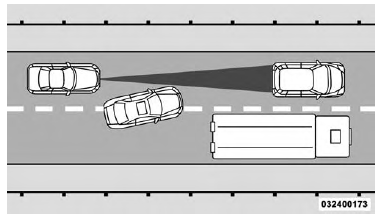
Lane Changing Example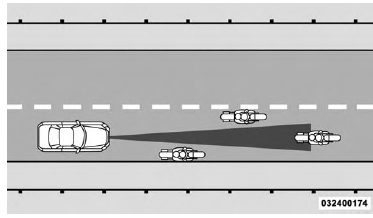
Narrow Vehicle ExampleStationary Objects And Vehicles
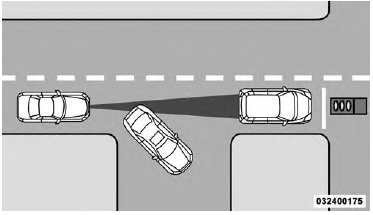
Stationary Object And Stationary Vehicle ExampleGeneral Information
Normal (Fixed Speed) Electronic Speed Control Mode
 Turn the Normal (Fixed Speed)
Electronic
Speed Control ON. When the vehicle has
reached the desired speed, push the SET (+) or
SET (-) button and release. Release the accelerator
and the vehicle will operate at the selected speed.
Turn the Normal (Fixed Speed)
Electronic
Speed Control ON. When the vehicle has
reached the desired speed, push the SET (+) or
SET (-) button and release. Release the accelerator
and the vehicle will operate at the selected speed.
 ACC Operation At Stop. Adaptive Cruise Control (ACC) Menu. Display Warnings And Maintenance
ACC Operation At Stop. Adaptive Cruise Control (ACC) Menu. Display Warnings And Maintenance
 Forward collision warning (fcw) with mitigation
Forward collision warning (fcw) with mitigation
Other materials:
Lamp systems
DESCRIPTION AND OPERATIONLamp systems
Each vehicle is equipped with various lamp assemblies.
A good ground is necessary for proper lighting
operation. Grounding is provided through a separate
ground wire.
When changing lamp bulbs check the socket for
corrosion. If corrosion is present, clea ...
