Jeep Cherokee (KL): Fog Lights. Turn Signals. Front Map/Reading Lights
The front fog light switch is built into the headlight
switch.
An indicator light in the instrument cluster illuminates
when the fog lights are turned on. NOTE: The fog lights will operate with the low beam
headlights or parking lights on. However, selecting the
high beam headlights will turn off the fog lights. Multifunction Lever The multifunction lever controls the operation of the turn
signals, headlight beam selection and passing lights. The
multifunction lever is located on the left side of the
steering column.
Move the multifunction lever up or down and the arrows
on each side of the instrument cluster flash to show
proper operation of the front and rear turn signal lights. NOTE: Lane Change Assist Tap the lever up or down once, without moving beyond
the detent, and the turn signal (right or left) will flash
three times then automatically turn off. High/Low Beam Switch Push the multifunction lever away from you to switch
the headlights to high beam. Pull the multifunction lever
toward you to switch the headlights back to low beam. Flash-To-Pass You can signal another vehicle with your headlights by
lightly pulling the multifunction lever toward you. This
will turn on the high beams headlights until the lever is
released. The front map/reading lights are mounted in the overhead
console. Each light can be turned on by pushing a switch on either side of the
console. To turn the lights off,
push the switch a second time. These lights also turn on
when a door is opened, or when the UNLOCK button on
the Remote Keyless Entry (RKE) transmitter is pushed, or
when the dimmer control is turned completely upward
to the second detent.
There are courtesy lights located above the front seats.
The courtesy lights can be turned on by pushing the lens.
To turn the lights off, push the lens a second time.Fog Lights - If Equipped
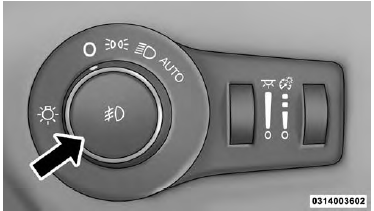
Fog Light Switch To activate the front fog lights,
turn on the parking
lights or the low beam headlights and push the
headlight switch. To turn off the front fog lights, either
push the headlight switch a second time or turn off the
headlight switch.
To activate the front fog lights,
turn on the parking
lights or the low beam headlights and push the
headlight switch. To turn off the front fog lights, either
push the headlight switch a second time or turn off the
headlight switch.
Multifunction LeverTurn Signals
Front Map/Reading Lights

Front Map/Reading Light Switches
 Headlight Time Delay. Automatic High Beam Headlamp Control. Daytime Running Lights (DRL)
Headlight Time Delay. Automatic High Beam Headlamp Control. Daytime Running Lights (DRL)
Other materials:
Disassembly and assembly
Master cylinder reservoir
REMOVAL
(1) Remove reservoir cap and empty fluid into
drain container.
(2) Remove pins that retain reservoir to master
cylinder. Use hammer and pin punch to remove pins
(Fig. 40).
Fig. 40 Reservoir Retaining Pins
1 - PIN PUNCH
2 - RESERVOIR
3 - BODY
4 - ROLL ...

