Jeep Cherokee (KL): Driver information display (did)
The Driver Information Display (DID) features a driverinteractive display that is located in the instrument cluster.
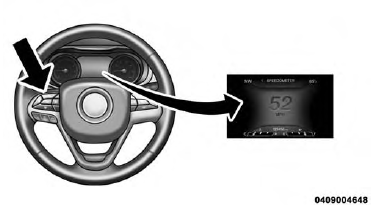
Driver Information Display (DID) Location
The DID Menu items consist of the following:
- Speedometer
- Vehicle Info
- Driver Assist
- Fuel Economy
- Trip
- Stop/Start Info - If Equipped
- Audio
- Messages
- Screen Setup
- Speed Warning - If Equipped
The system allows the driver to select information by pushing the following buttons mounted on the steering wheel:

DID Control Buttons
UP Arrow Button
 Push and release the UP arrow
button to scroll
upward through the main menu and
submenus.
Push and release the UP arrow
button to scroll
upward through the main menu and
submenus.
DOWN Arrow Button
 Push and release the DOWN arrow
button to
scroll downward through the main menu and
submenus.
Push and release the DOWN arrow
button to
scroll downward through the main menu and
submenus.
RIGHT Arrow Button
 Push and release the RIGHT arrow
button to
access the information screens or submenu
screens of a main menu item.
Push and release the RIGHT arrow
button to
access the information screens or submenu
screens of a main menu item.
LEFT Arrow Button
 Push and release the LEFT arrow
button to
access the information screens or submenu
screens of a main menu item.
Push and release the LEFT arrow
button to
access the information screens or submenu
screens of a main menu item.
OK Button
Push the OK button to access/select the information screens or submenu screens of a main menu item. Push and hold the OK arrow button for one second to reset displayed/selected features that can be reset.
 Electronic vehicle information center (evic)
Electronic vehicle information center (evic)
 Oil Change Reset. DID Selectable Menu Items
Oil Change Reset. DID Selectable Menu Items
Other materials:
Service engine assembly (short
block). Hydrostatic lock. Engine oil service
Service engine assembly (short
block)
A service replacement engine assembly (short
block) may be installed whenever the original cylinder
block is defective or damaged beyond repair. It
consists of the cylinder block, crankshaft, piston and
rod assemblies. If needed, the camshaft must be procur ...
