Jeep Cherokee (KL): Enabling And Disabling ParkSense. Service The ParkSense Park Assist System. ParkSense System Usage Precautions
ParkSense can be enabled and disabled with the
ParkSense switch, located on the switch panel below the
Uconnect display.
When the ParkSense switch is pushed to disable the
system, the instrument cluster will display the
"PARKSENSE OFF" message for approximately five seconds.
Refer to "Electronic Vehicle Information Center
(EVIC)" in "Understanding Your Instrument Panel" or "Driver Information Display
(DID)" for further information.
When the shift lever is moved to REVERSE and the
system is disabled, the EVIC/DID will display the
"PARKSENSE OFF" message for as long as the vehicle is
in REVERSE.
The ParkSense switch LED will be ON when ParkSense is
disabled or requires service. The ParkSense switch LED
will be OFF when the system is enabled. If the ParkSense
switch is pushed, and requires service, the ParkSense
switch LED will blink momentarily, and then the LED
will be ON. During vehicle start up, when the ParkSense System has
detected a faulted condition, the instrument cluster will
actuate a single chime, once per ignition cycle, and it will
display the PARKSENSE UNAVAILABLE WIPE REAR
SENSORS , PARKSENSE UNAVAILABLE WIPE
FRONT SENSORS , or the PARKSENSE UNAVAILABLE
SERVICE REQUIRED message for five seconds.
When the shift lever/gear selector is moved to Reverse
and the system has detected a faulted condition, the
Electronic Vehicle Information Center (EVIC) or Driver
Information Display (DID) will display a PARKSENSE
UNAVAILABLE WIPE REAR SENSORS , PARKSENSE
UNAVAILABLE WIPE FRONT SENSORS or
PARKSENSE UNAVAILABLE SERVICE REQUIRED
pop up message for five seconds. After five seconds, a car
graphic will be displayed with UNAVAILABLE at either
the front or rear sensor location depending on where
the fault is detected. The system will continue to provide
arc alerts for the side that is functioning properly. These
arc alerts will interrupt the PARKSENSE UNAVAILABLE
WIPE REAR SENSORS , PARKSENSE UNAVAILABLE
WIPE FRONT SENSORS , or PARKSENSE UNAVAILABLE
SERVICE REQUIRED messages if an object
is detected within the five second pop-up duration. The car graphic will remain
displayed for as long as the
vehicle is in REVERSE. Refer to "Electronic Vehicle
Information Center (EVIC) or Driver Information Display
(DID)" for further information.
If PARKSENSE UNAVAILABLE WIPE REAR SENSORS
or PARKSENSE UNAVAILABLE WIPE FRONT SENSORS
appears in the Electronic Vehicle Information
Center (EVIC) or Driver Information Display (DID) make
sure the outer surface and the underside of the rear
fascia/bumper and/or front fascia/bumper is clean and
clear of snow, ice, mud, dirt or other obstruction and then
cycle the ignition. If the message continues to appear see
an authorized dealer.
If the PARKSENSE UNAVAILABLE SERVICE REQUIRED
message appears in the EVIC/DID, see an
authorized dealer. Cleaning The ParkSense System Clean the ParkSense sensors with water, car wash soap
and a soft cloth. Do not use rough or hard cloths. Do not
scratch or poke the sensors. Otherwise, you could damage
the sensors. NOTE:
Failure to do so can result in the system not working
properly. The ParkSense system might not detect an
obstacle behind or in front of the fascia/bumper, or it
could provide a false indication that an obstacle is
behind or in front of the fascia/bumper.
are placed within 12 in (30 cm) from the rear fascia/
bumper. Failure to do so can result in the system
misinterpreting a close object as a sensor problem,
causing the "PARKSENSE UNAVAILABLE SERVICE
REQUIRED" message to be displayed in the instrument
cluster. CAUTION!
Parking curbs might be temporarily detected or not
detected at all. Obstacles located above or below the sensors will not be
detected when they are in
close proximity. WARNING!
You are responsible for safety and must continue to pay attention to your
surroundings. Failure to do so
can result in serious injury or deathEnabling And Disabling ParkSense
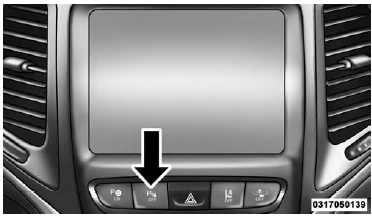
ParkSense SwitchService The ParkSense Park Assist System
ParkSense System Usage Precautions
 ParkSense Sensors. ParkSense Warning Display. ParkSense Display
ParkSense Sensors. ParkSense Warning Display. ParkSense Display
 Parksense active park assist system
Parksense active park assist system
Other materials:
Knee Impact Bolsters. Supplemental Side Air Bags. Side Impacts
Knee Impact Bolsters
The Knee Impact Bolsters help protect the knees of the
driver and front passenger, and position the front occupants
for improved interaction with the Advanced Front
Air Bags.
WARNING!
Do not drill, cut, or tamper with the knee impact
bolsters in any way.
Do not mount ...
