Jeep Cherokee (KL): Personalized menu bar
The Uconnect features and services in the main menu bar are easily changed for your convenience. Simply follow these steps:
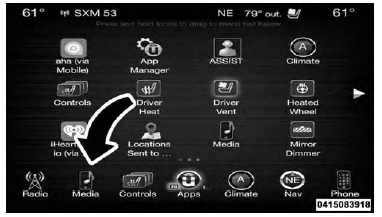
Uconnect 8.4A/8.4AN Main Menu
1. Press the "Apps " button
to open the App screen.
" button
to open the App screen.
2. Press and hold, then drag the selected App to replace an existing shortcut in the main menu bar.
The replaced shortcut will now be an active App/ shortcut on the main menu bar.
 Automatic Temperature Control (ATC). Operating Tips
Automatic Temperature Control (ATC). Operating Tips
Other materials:
Starter motor noise - 2.5L engine. Starter motor. Starter relay
Starter motor noise - 2.5L engine
See the Starter Motor Noise Diagnosis chart (Fig.
9). If the complaint is similar to Conditions 1 and 2
in the chart, correction can be made by placing shims
between the starter motor and the engine block using
the following procedures:
CONDITION
...

