Jeep Cherokee (KL): Voice Texting (8.4A/8.4AN). Yelp (8.4A/8.4AN). SiriusXM Travel Link (8.4A/8.4AN)
1. To send a message, push the Phone button
3. The Uconnect system will repeat your message and
provide a variety of options to add to, delete, send or
hear the message again. After the beep, tell Uconnect
what you'd like to do. For instance, if you're happy
with your message, after the beep, say: "Send."
You must be registered with Uconnect Access and have a
compatible MAP - enabled smartphone to use your voice
to send a personalized text message. For details about
MAP, visit UconnectPhone.com.
Apple iPhone iOS6 or later supports reading incoming
text messages only. To enable this feature on your Apple
iPhone, follow these 4 simple steps:
1 - Select "Settings" 2 - Select "Bluetooth" 3 - Select the (i) for the paired vehicle 4 - Turn on "Show Notifications" TIP: Once registered with Uconnect Access, you can use your
voice to search for the most popular places or things
around you.
1. Press the "Apps
2. Press the "Yelp" button on the touchscreen. 3. Once the YELP home screen appears on the touchscreen,
push the VR button TIP: Once you perform a search, you can reorganize the
results by selecting either the Best Match, Rating or
Distance tab on the top of the touchscreen display. Need to find a gas station, view local movie listings,
check a sports score or the 5 - day weather forecast?
SiriusXM Travel Link is a suite of services that brings a
wealth of information right to your Uconnect 8.4AN
system. (Not available for 8.4A system.) Push the VR button TIP: Traffic alerts are not accessible with Voice Command.
Siri Eyes Free - If Equipped If your vehicle is equipped with Siri Eyes Free, you can use
your voice to send text messages, schedule meetings, set
reminders, and more. For further information go to the
Mopar Owner Connect website moparownerconnect.com.Voice Texting (8.4A/8.4AN)
 . After
the beep, say the following command: "Send message
to John Smith."
2. Listen to the prompt. After the beep, dictate the
message you would like to send. Wait for Uconnect to
process your message.
. After
the beep, say the following command: "Send message
to John Smith."
2. Listen to the prompt. After the beep, dictate the
message you would like to send. Wait for Uconnect to
process your message.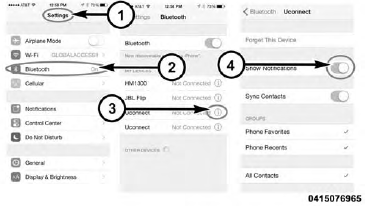
iPhone Notification Settings
Yelp (8.4A/8.4AN)
 " button
on the touchscreen.
" button
on the touchscreen. , then say:
"YELP search."
4. Listen to the system prompts and after the beep, tell
Uconnect the place or business that you'd like
Uconnect to find.
, then say:
"YELP search."
4. Listen to the system prompts and after the beep, tell
Uconnect the place or business that you'd like
Uconnect to find.
YelpSiriusXM Travel Link (8.4A/8.4AN)
 .
After the beep, say one of the
following commands:
.
After the beep, say one of the
following commands:

SiriusXM Travel Link
 Uconnect Access (8.4A/8.4AN). Register (8.4A/8.4AN). Mobile App (8.4A/8.4AN)
Uconnect Access (8.4A/8.4AN). Register (8.4A/8.4AN). Mobile App (8.4A/8.4AN)
 Do Not Disturb. General Information. Additional Information
Do Not Disturb. General Information. Additional Information
Other materials:
Rear door hinge. Rear door outside handle. Rear door latch
Rear door hinge
REMOVAL
(1) Remove door restrain (check) pin.
(2) Remove door hinge bolts and shims.
(3) Retain bolts and shims for correct installation.
Fig. 48 Door Restraint (Check)
1 - RETAINING PIN
2 - DOOR RESTRAINT
3 - ACCESS OPENING
4 - DOOR INNER PANEL
5 - NUT
6 - RESTRAIN ...
