Jeep Cherokee (KL): ParkSense Sensors. ParkSense Warning Display. ParkSense Display
The four ParkSense sensors, located in the rear fascia/
bumper, monitor the area behind the vehicle that is
within the sensors' field of view. The sensors can detect
obstacles from approximately 12 in (30 cm) up to 79 in
(200 cm) from the rear fascia/bumper in the horizontal
direction, depending on the location, type and orientation
of the obstacle. NOTE: If your vehicle is equipped with the ParkSense
Active Park Assist system, six sensors will be located in
the rear fascia/bumper. Refer to the ParkSense Active
Park Assist System section for further information. The six ParkSense sensors, located in the front fascia/
bumper, monitor the area in front of the vehicle that is
within the sensors' field of view. The sensors can detect
obstacles from approximately 12 in (30 cm) up to 47 in
(120 cm) from the front fascia/bumper in the horizontal
direction, depending on the location, type and orientation
of the obstacle. The ParkSense Warning screen will only be displayed if
Sound and Display is selected from the Customer -
Programmable Features section of the Uconnect System.
Refer to Uconnect Settings" in "Understanding Your
Instrument Panel" for further information. The ParkSense Warning screen is located within the
Electronic Vehicle Information Center (EVIC) or Driver
Information Display (DID). It provides visual warnings
to indicate the distance between the rear fascia/bumper
and/or front fascia/bumper and the detected obstacle.
Refer to "Electronic Vehicle Information Center (EVIC) or
7 Driver Information Display (DID)" for further information. When the vehicle is in REVERSE, the EVIC/DID will
display the park assist ready system status.
The system will indicate a detected obstacle by showing
a single arc in one or more regions based on the obstacle's
distance and location relative to the vehicle. If an obstacle is detected in the center rear region, the
display will show a single solid arc in the center rear
region and will produce a one-half second tone. As the
vehicle moves closer to the obstacle, the display will
show the single arc moving closer to the vehicle and the
sound tone will change from slow, to fast, to continuous.
If an obstacle is detected in the left and/or right rear
region, the display will show a single flashing arc in the
left and/or right rear region and will produce a fast
sound tone. As the vehicle moves closer to the obstacle,
the display will show the single arc moving closer to the
vehicle and the tone will change from fast to continuous.
The vehicle is close to the obstacle when the warning
display shows one flashing arc and sounds a continuous
tone. The following chart shows the warning alert operation
when the system is detecting an obstacle:
NOTE: ParkSense will reduce the volume of the radio, if
on, when the system is sounding an audio tone. When the vehicle is in DRIVE the ParkSense Warning
screen will be displayed when an obstacle is detected.
The system will indicate a detected obstacle by showing
a single arc in one or more regions based on the obstacle's
distance and location relative to the vehicle. If an obstacle is detected in the center front region, the
display will show a single arc in the center front region.
As the vehicle moves closer to the obstacle, the display
will show the single arc moving closer to the vehicle. A
fast sound tone will be produced when reaching the 2nd
flashing arc and will change to a continuous sound tone
when the 1st flashing arc appears.
If an obstacle is detected in the left and/or right front
region, the display will show a single flashing arc in the
left and/or right front region and will produce a fast
sound tone. As the vehicle moves closer to the obstacle,
the display will show the single arc moving closer to the
vehicle and the tone will change from fast to continuous.
The vehicle is close to the obstacle when the warning
display shows one flashing arc and sounds a continuous
tone. The following chart shows the warning alert operation
when the system is detecting an obstacle:
NOTE: ParkSense will reduce the volume of the radio, if
on, when the system is sounding an audio tone. Front Park Assist Audible Alerts ParkSense will turn off the Front Park Assist audible alert
(chime) after approximately three seconds when an obstacle
has been detected, the vehicle is stationary, and
brake pedal is applied. Front and Rear chime volume settings can be selected from
the Customer-Programmable Features section of the
Uconnect System, refer to "Uconnect Settings" in "Understanding
Your Instrument Panel" for further information. If the Uconnect System is equipped, chime volume
settings will not be accessible from the EVIC/DID.
The chime volume settings include LOW, MEDIUM, and
HIGH. The factory default volume setting is MEDIUM.
ParkSense will retain its last known configuration state
through ignition cycles.ParkSense Sensors
ParkSense Warning Display
ParkSense Display
Rear Park Assist
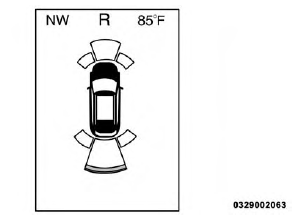 <
<
Single 1/2 Second Tone/Solid Arc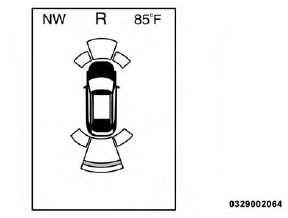
Slow Tone/Solid Arc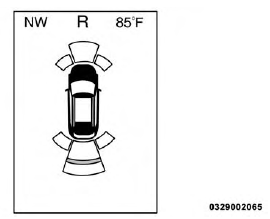
Slow Tone/Solid Arc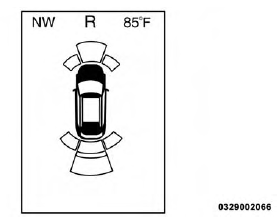
Fast Tone/Flashing Arc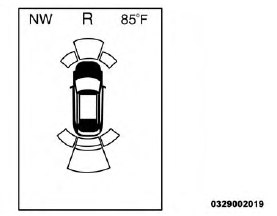
Fast Tone/Flashing Arc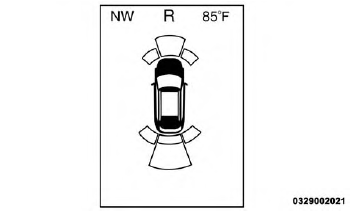
Continuous Tone/Flashing Arc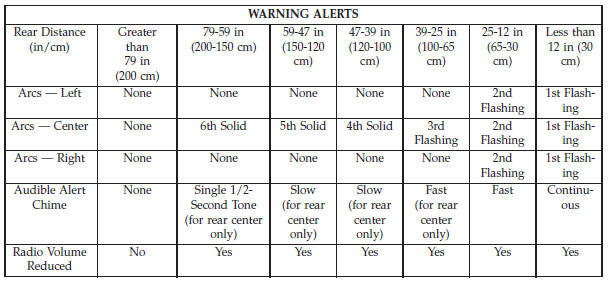
Front Park Assist
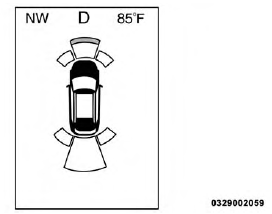
No Tone/Solid Arc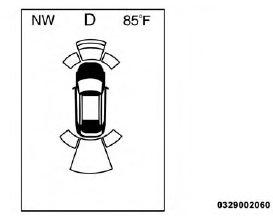
No Tone/Flashing Arc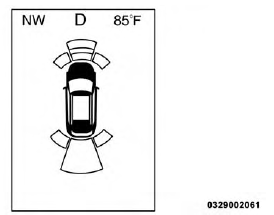
Fast Tone/Flashing Arc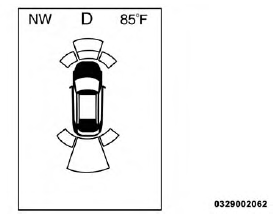
Continuous Tone/Flashing Arc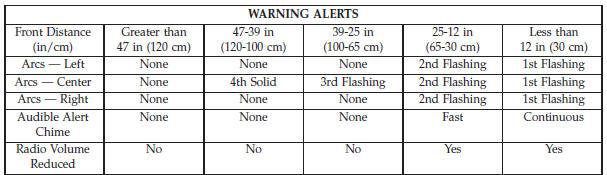
Adjustable Chime Volume Settings
 Parksense front and rear park assist
Parksense front and rear park assist
Other materials:
Selec-terrain
Description
Selec-Terrain combines the capabilities of the vehicle
control systems, along with driver input, to provide the
best performance for all terrains.
Rotate the Selec-Terrain knob to select the desired mode.
Selec-Terrain Switch
Selec-Terrain offers the following modes:
Auto ...

