Jeep Cherokee (XJ): Removal and installation
WARNING: ON VEHICLES EQUIPPED WITH AIRBAGS,
REFER TO GROUP 8M - PASSIVE
RESTRAINT SYSTEMS BEFORE ATTEMPTING ANY
STEERING WHEEL, STEERING COLUMN, OR
INSTRUMENT PANEL COMPONENT DIAGNOSIS OR
SERVICE. FAILURE TO TAKE THE PROPER PRECAUTIONS
COULD RESULT IN ACCIDENTAL AIRBAG
DEPLOYMENT AND POSSIBLE PERSONAL
INJURY. REMOVAL (1) Disconnect and isolate the battery negative
cable.
(2) Remove the knee blocker from the instrument
panel. Refer to Knee Blocker in the Removal and
Installation section of Group 8E - Instrument Panel
Systems for the procedures.
(3) Reach through the outboard side of the steering
column opening to access and disengage the combination
flasher wire harness connector retainer from the instrument panel diagnostics
mounting bracket
(Fig. 4).
1 - DIAGNOSTICS MOUNTING BRACKET (4) Pull the combination flasher into the instrument
panel steering column opening far enough to
access the wire harness connector.
(5) Remove the combination flasher from the wire
harness connector.
(6) Remove the combination flasher from under
the instrument panel. INSTALLATION (1) Position the combination flasher under the
instrument panel.
(2) Align the combination flasher terminals with
the terminal cavities in the wire harness connector.
(3) Push in firmly on the combination flasher until
the terminals are fully seated in the terminal cavities
in the wire harness connector.
(4) Install the combination flasher wire harness
connector retainer into the mounting hole of the
instrument panel diagnostics mounting bracket.
(5) Install the knee blocker onto the instrument
panel. Refer to Knee Blocker in the Removal and
Installation section of Group 8E - Instrument Panel
Systems for the procedures.
(6) Reconnect the battery negative cable. WARNING: ON VEHICLES EQUIPPED WITH AIRBAGS,
REFER TO GROUP 8M - PASSIVE RESTRAINT
SYSTEMS BEFORE ATTEMPTING ANY STEERING
WHEEL, STEERING COLUMN, OR INSTRUMENT
PANEL COMPONENT DIAGNOSIS OR SERVICE.
FAILURE TO TAKE THE PROPER PRECAUTIONS
COULD RESULT IN ACCIDENTAL AIRBAG DEPLOYMENT
AND POSSIBLE PERSONAL INJURY. REMOVAL (1) Disconnect and isolate the battery negative
cable.
(2) Remove the knee blocker from the instrument
panel. Refer to Knee Blocker in the Removal and
Installation section of Group 8E - Instrument Panel
Systems for the procedures.
(3) Remove the three screws that secure the lower
steering column shroud to the upper shroud (Fig. 5).
1 - UPPER SHROUD (4) If the vehicle is equipped with a standard nontilt
steering column, loosen the two upper steering
column mounting nuts. If the vehicle is equipped with the optional tilt steering
column, move the tilt
steering column to the fully lowered position.
(5) Remove both the upper and lower shrouds from
the steering column.
(6) Remove the two screws that secure the multifunction
switch water shield and bracket to the top of
the steering column (Fig. 6).
1 - MOUNTING SCREWS (7) Remove the one screw located below the multifunction
switch control stalk that secures the multifunction
switch water shield and bracket to the
steering column (Fig. 7).
1 - MULTI-FUNCTION SWITCH LEVER (8) Gently pull the lower mounting tab of the
multi-function switch water shield bracket away from
the steering column far enough to clear the screw
boss below the multi-function switch control stalk.
(9) Lift the water shield and bracket with the
multi-function switch off of the left side of the steering
column far enough to access the two multi-function
switch wire harness connectors. If the vehicle is
equipped with the optional tilt steering column, lifting
gently upward on the tilt release lever will provide
additional clearance to ease multi-function
switch removal.
(10) Disconnect the two instrument panel wire
harness connectors from the multi-function switch
connector receptacles.
(11) Remove the multi-function switch and water
shield from the steering column as a unit.
(12) Gently and carefully remove the water shield
from the switch by pulling it over the hazard warning
switch button and the multi-function switch control
stalk. INSTALLATION (1) Gently and carefully install the water shield
onto the switch by pulling it over the hazard warning
switch button and the multi-function switch control
stalk.
(2) Position the multi-function switch and water
shield near its mounts on the steering column as a
unit.
(3) Reconnect the two instrument panel wire harness
connectors to the multi-function switch connector
receptacles.
(4) Position the multi-function switch onto its
mounts on the left side of the steering column. If the
vehicle is equipped with the optional tilt steering column,
lifting gently upward on the tilt release lever
will provide additional clearance to ease multi-function
switch installation.
(5) Position the lower mounting tab of the multifunction
switch water shield bracket to the steering
column screw boss below the multi-function switch
control stalk.
(6) Install and tighten the one screw located below
the multi-function switch control stalk that secures
the multi-function switch water shield and bracket to
the steering column. Tighten the screw to 1.1 N·m
(10 in. lbs.).
(7) Install and tighten the two screws that secure
the multi-function switch water shield and bracket to
the top of the steering column. Tighten the screws to
2.2 N·m (20 in. lbs.).
(8) Position both the (9) Install and tighten the three screws that secure
the lower steering column shroud to the upper
shroud. Tighten the screws to 2 N·m (18 in. lbs.).
(10) If the vehicle is so equipped, tighten the two
nuts that secure the non-tilt steering column upper
mounting bracket to the dash panel steering column
support bracket studs. Tighten the nuts to 22 N·m
(200 in. lbs.).
(11) Install the knee blocker onto the instrument
panel. Refer to Knee Blocker in the Removal and
Installation section of Group 8E - Instrument Panel
Systems for the procedures.
(12) Reconnect the battery negative cable.Combination flasher
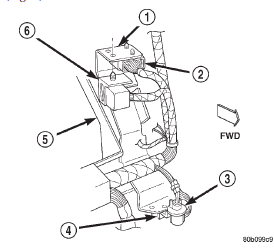
Fig. 4 Combination Flasher Remove/Install
2 - DIAGNOSTICS SPLICE BLOCK
3 - INSTRUMENT PANEL COURTESY LAMP
4 - DATA LINK CONNECTOR
5 - OUTBOARD STEERING COLUMN OPENING
6 - COMBINATION FLASHER AND CONNECTORTurn signal switch and hazard
warning switch
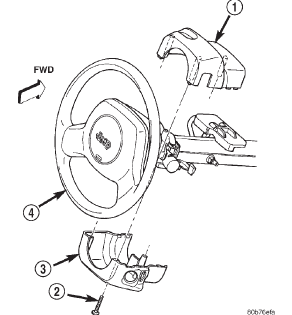
Fig. 5 Steering Column Shrouds Remove/Install
2 - SCREW (3)
3 - LOWER SHROUD
4 - STEERING WHEEL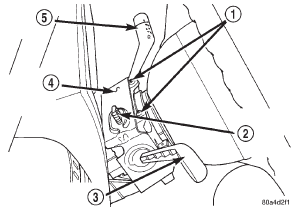
Fig. 6 Water Shield Upper Screws Remove/Install
2 - HAZARD WARNING SWITCH KNOB
3 - MULTI-FUNCTION SWITCH LEVER
4 - WATER SHIELD AND BRACKET
5 - WIPER SWITCH LEVER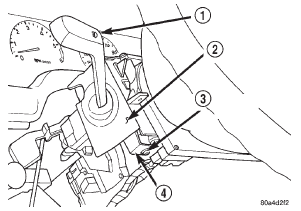
Fig. 7 Water Shield Lower Screw Remove/Install
2 - WATER SHIELD AND BRACKET
3 - LOWER MOUNTING SCREW
4 - LOWER MOUNTING TAB
Other materials:
Diagnosis and testing. Removal and installation
Diagnosis and testing
Low lubricant level
A low transmission lubricant level is generally the
result of a leak, inadequate lubricant fill, or an incorrect
lubricant level check.
Leaks can occur at the mating surfaces of the gear
case, intermediate plate and adaptor or extension
housing, or fr ...


